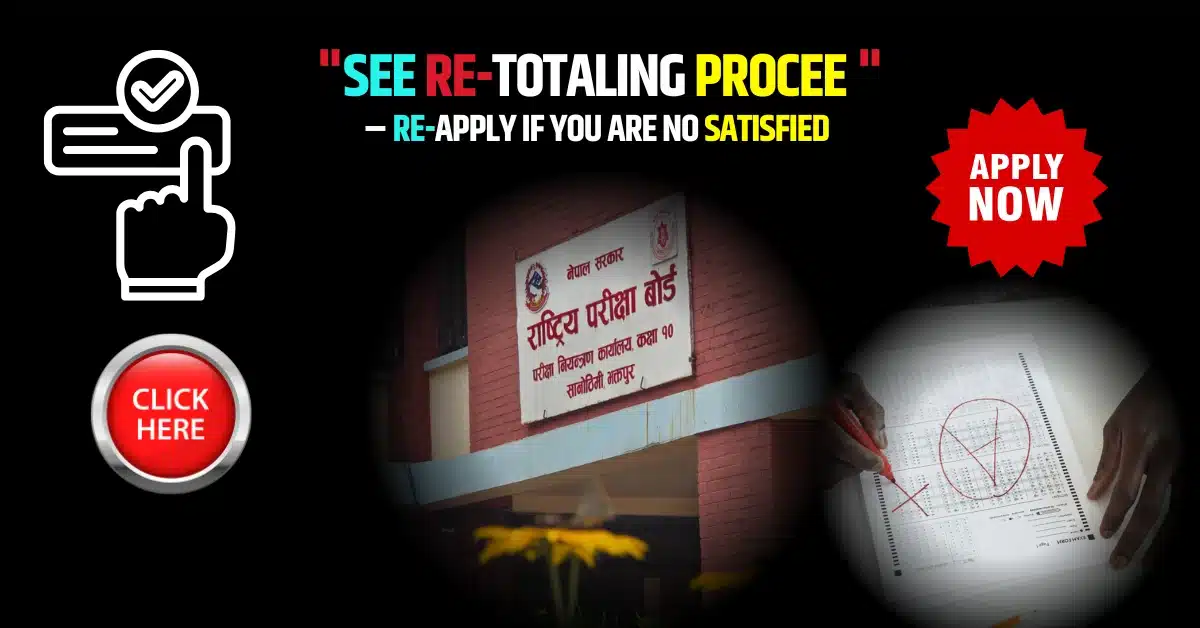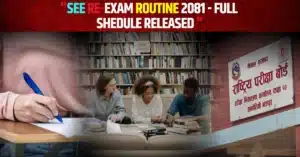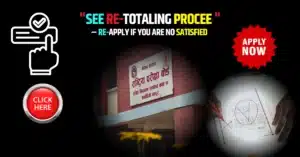The Secondary Education Examination (SEE) is a crucial milestone for students. There are a lot of students who worked and studied hard to achieve good marks in SEE, but their result ended all their hopes.
If you are one of those students, don’t worry, you have another chance to get your real marks if there was a fault or mistake during the marking totaling.
How to Apply for SEE Retotaling?
You have to follow the following steps to apply for retotaling:
- Go to exam.neb.gov.np/see and click student payment.
- Or, go to see.gov.np and scroll to the bottom of the page and click on apply for retotaling.
- Enter your Symbol number and Date of Birth (DOB) in the search box. (Note: Do not enter the alphabet at the last of your symbol number)
- Choose the subjects for which you want to proceed with retotaling.
- Then proceed with payments through Esewa or Khalti, or any other methods available.
- After all, you’ll have a confirmation message.
- Consider checking the website for the result once the official notice comes out.
⚠️ Be careful while filling the form or you may ended up with wrong data submission. The last date of form submission is Ashadh 23, 2082 (July 07, 2025).
You have to pay Rs. 500 for each subject in order to submit the retotaling form.
SEE RE-Totaling Form
To apply the form, click the link below:
Click Here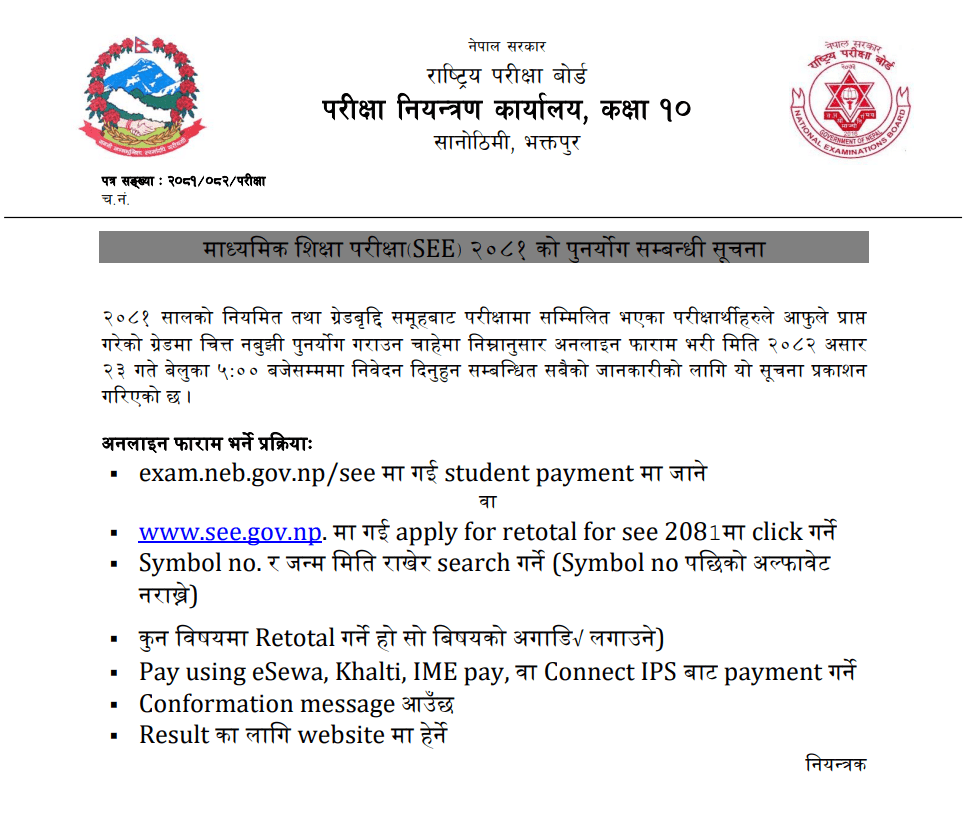
What Happens After You Apply?
Once you submit the retotaling form, the examination board will review your answer sheet for the subjects you have selected and check for any errors while totaling the marks.
This process usually takes a few weeks, depending on how many students submit the retotaling form.
When Will You Get the Retotaling Result?
After the examination board finishes retotaling each student’s marks, it will release a notice providing the methods to check the result.
Or, you can simply visit the official site once the notice comes out and check the result through your symbol number and DOB.
By any chance you haven’t checked your SEE result and came through this page, you can check your SEE result just by following our post SEE Result 2081 Published Today – Check Your Result Now! .