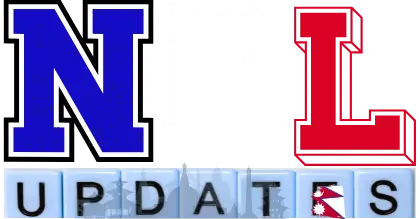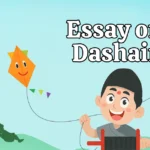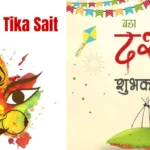Nepse TMS, or Trading Management System, is an online platform provided by the Nepal Stock Exchange that allows people to buy and sell shares digitally through their brokers. It makes trading easier by letting investors trade from anywhere without visiting the broker’s office.
This guide is designed to help both new and existing users who want to perform a smooth Nepse TMS Login. Whether you are just starting or facing login problems, here you will find easy steps and useful tips to access your trading account without hassle.
How to Log in to Nepse TMS
Logging in to Nepse TMS is very easy. Just follow these steps:
1. Open your web browser and go to your broker’s Nepse TMS login page. (You can find the link on your broker’s website.)
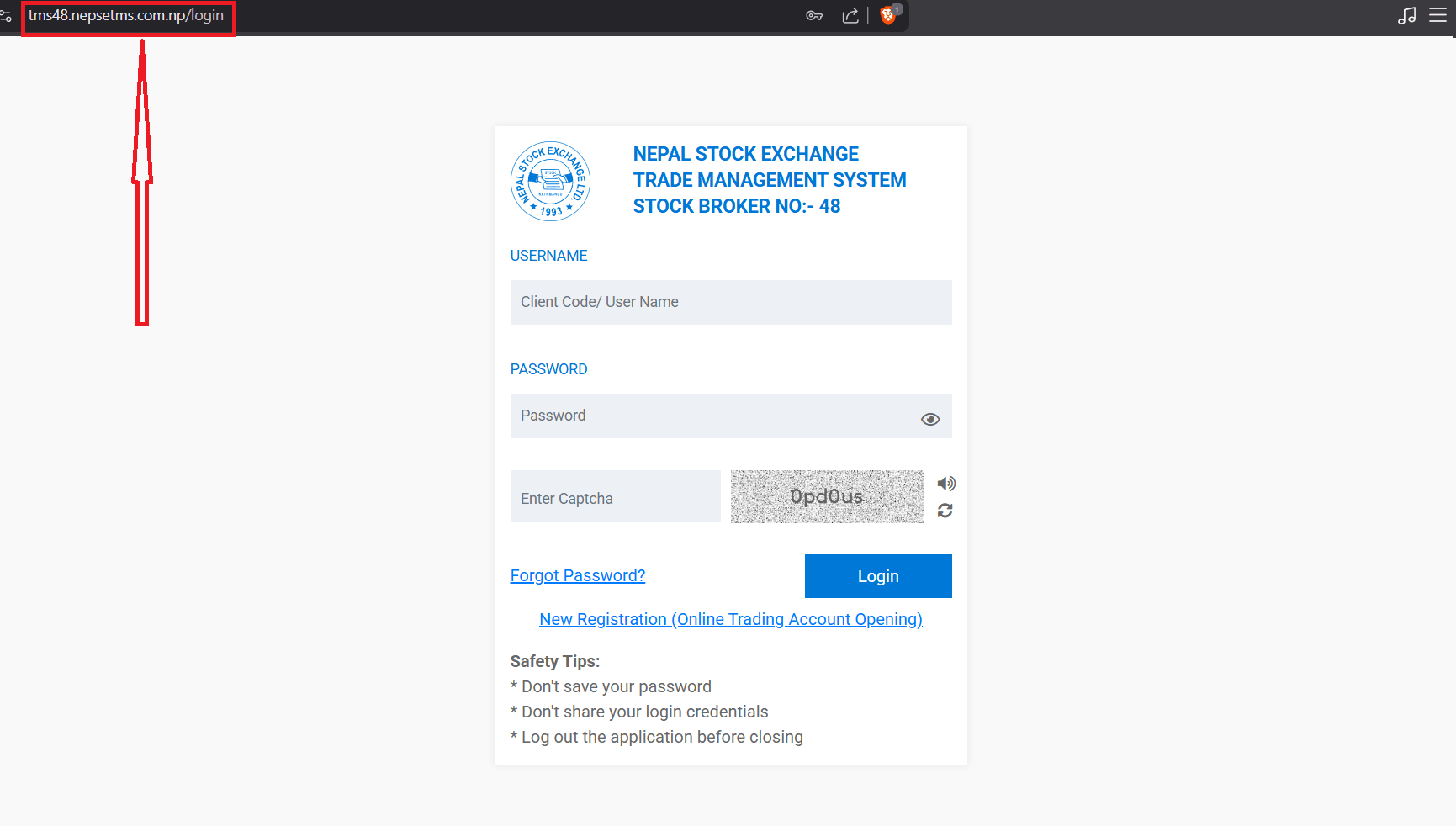
2. Enter your Username, Password, and fill in the given Captcha
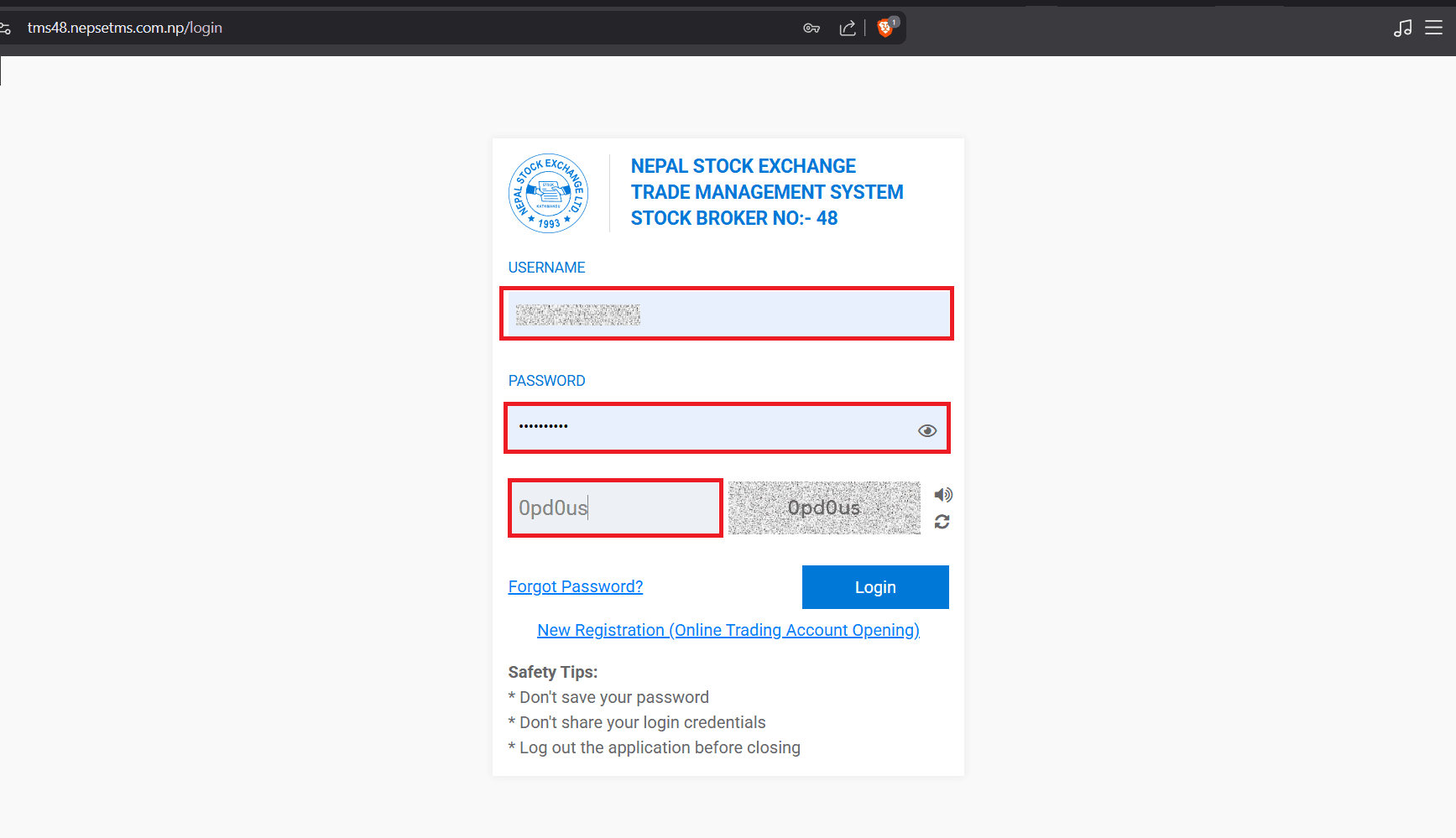
3. Click on the Login Button
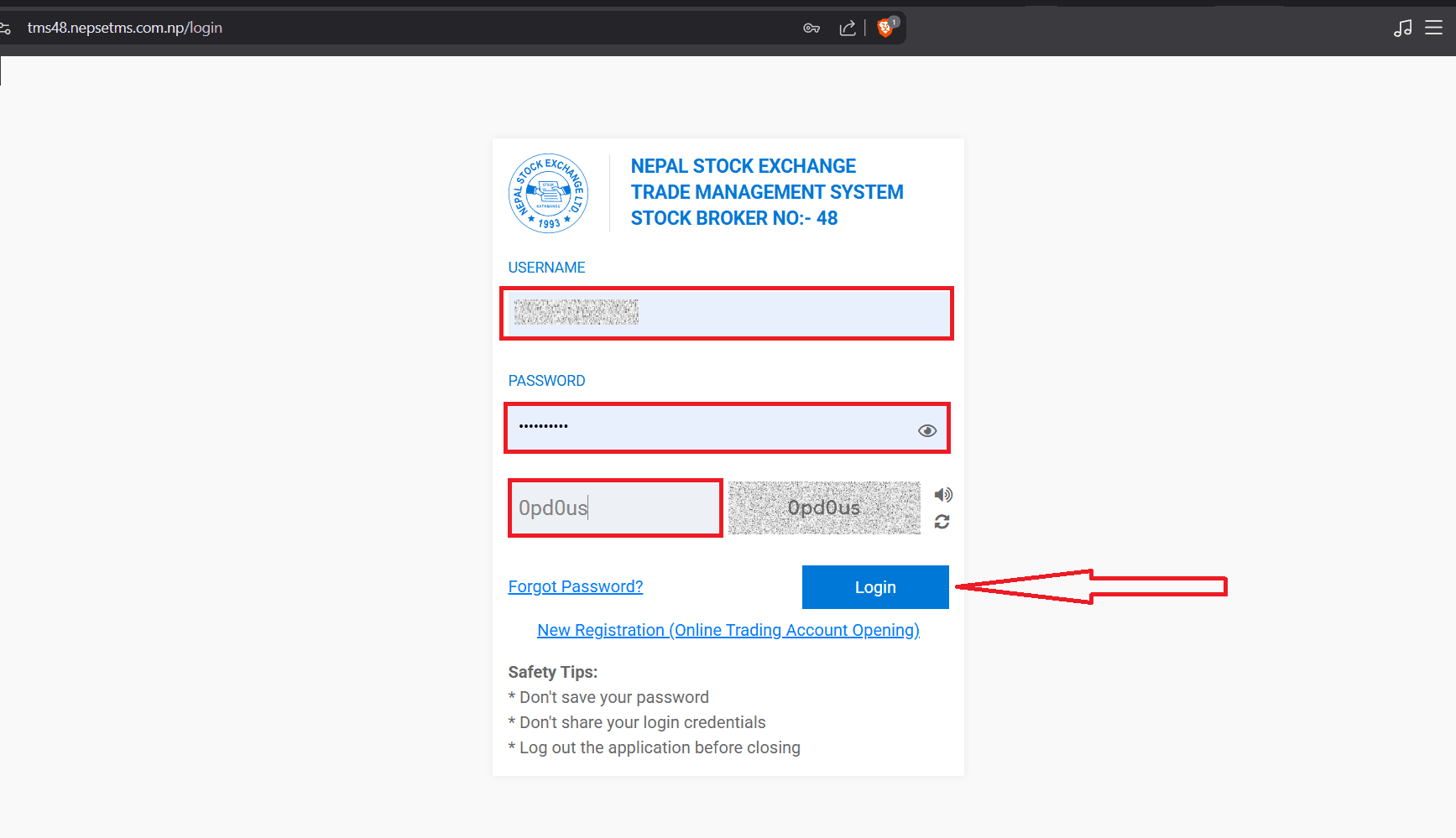
4. Once logged in, you will see your trading dashboard
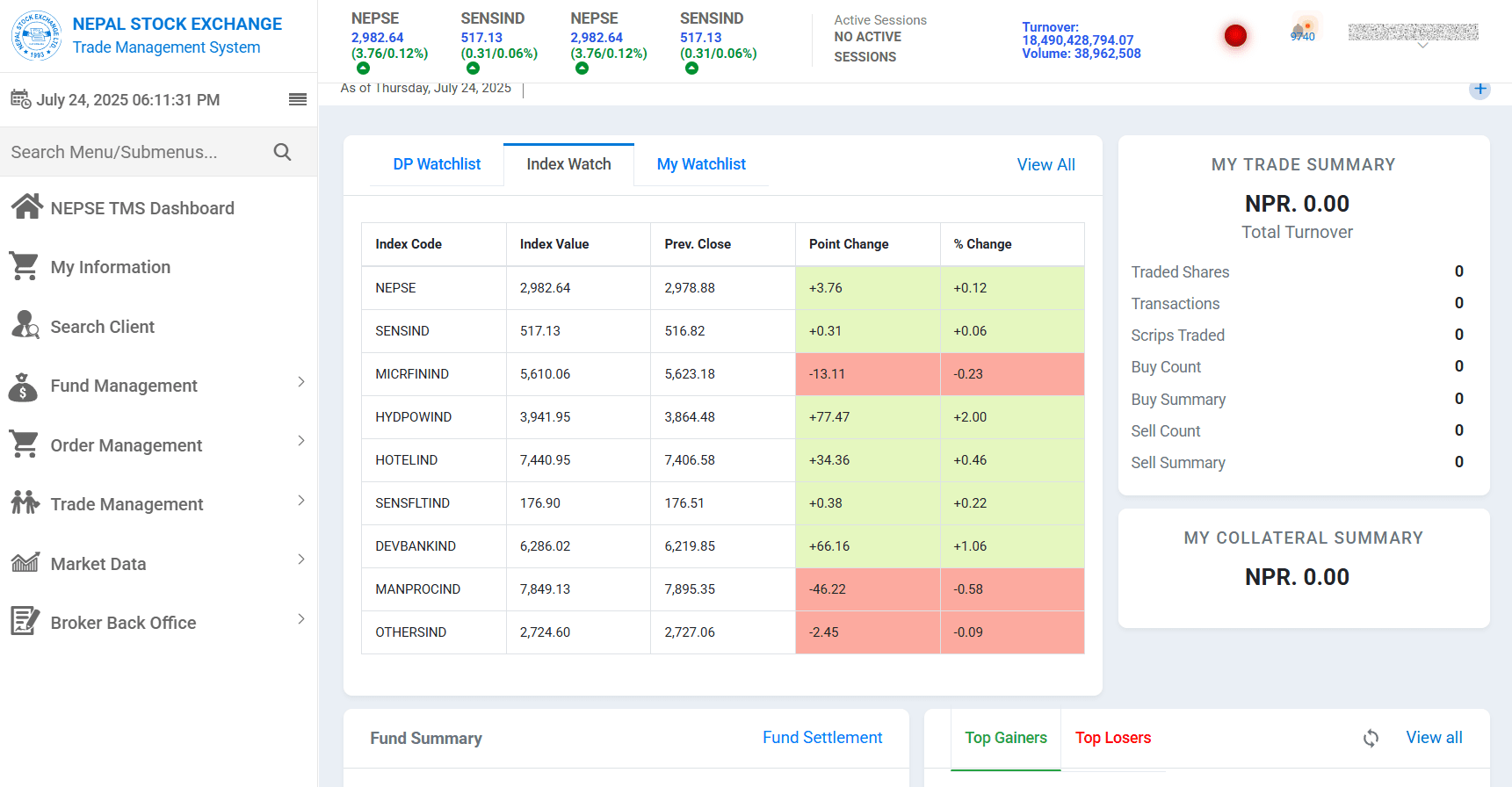
Nepse TMS Login Links
I will show you the Nepse all TMS login links. Following are some Nepse TMS Login links:
| Broker No. | Broker Name | Address (Head Office) | Phone(s) | Website | TMS Link |
|---|---|---|---|---|---|
| 1 | Kumari Securities Pvt. Limited | Dillibazaar, Kathmandu | 01-4418036, 01-4423689 | website | tms |
| 3 | Arun Securities Pvt. Ltd | Gaushala, Kathmandu | 01-5913750 | website | tms |
| 4 | Opal Securities Investment Pvt. Ltd | Lazimpat, Kathmandu | 01-4420313, 01-4420314 | website | tms |
| 5 | Market Securities Exchange Company Pvt. Ltd | Kichha Pokhari, Kathmandu | 01-5349558, 01-5348973 | website | tms |
| 6 | Agrawal Securities Pvt. Ltd | Dillibazar, Kathmandu | 01-5970106, 01-4424406 | website | tms |
| 7 | J.F. Securities Company Pvt. Ltd | New Road, Kathmandu | 01-4256099, 01-4248202 | website | tms |
| 8 | Ashutosh Brokerage & Securities Pvt. Ltd | Battisputali, Kathmandu | 01-4590232, 01-4590233 | website | tms |
| 10 | Pragyan Securities Pvt. Ltd | Kamaladi, Kathmandu | 01-4415958, 01-5902332 | website | tms |
| 11 | Malla & Malla Stock Broking Company Pvt. Ltd | Hattisar, Kathmandu | 01-4432088, 01-4414008 | website | tms |
| 13 | Thrive Brokerage House Pvt. Ltd | Naxal, Kathmandu | 01-4419051, 01-4416018 | website | tms |
For all the list of Nepse TMS login links and brokers, you can visit the site Share Sansar.
Common Login Issues & Solutions
Sometimes logging into Nepse TMS can be confusing or may not work. Here are some common problems and easy ways to fix them:
| Problem | How to Fix It |
|---|---|
| Wrong username or password | Check your spelling. Click “Forgot Password” to reset if needed. |
| Login link not working | Go to your broker’s website and find the correct TMS link. |
| Blank or white screen | Refresh the page or try using a different browser like Chrome or Firefox. |
| “Account not found” message | Make sure you are using the right client code and broker login link. |
| Website not opening | Check your internet. If it’s okay, try again after some time. |
| Captcha not showing | Turn off ad blockers and refresh the page. Try another browser if needed. |
Tip: Bookmark (save) your broker’s login page so you can easily find it next time.
How to Reset Forgotten TMS Password
If you forgot your Nepse TMS password, don’t worry. You can reset it in just a few steps. Here’s how:
- Go to your broker’s TMS login page.
- Click on “Forgot your password?”
- Enter your client code (or username), email, and fill in the captcha.
- Click on the “Submit” button.
- Check your email inbox.
- Click the link and create a new password.
- Go back to the login page and sign in using your new password.
Save your new password somewhere safe or use a password manager.
Conclusion
Nepse TMS makes it easy for you to buy and sell shares online from anywhere. This guide helped you understand how to log in, fix common problems, and reset your password if you forget it. Just remember to keep your login details safe and save your broker’s login link so you can find it quickly.
FAQs
What is Nepse TMS?
Nepse TMS is an online system that lets you buy and sell shares through your broker without going to their office.
How do I log in to Nepse TMS?
Go to your broker’s official TMS login page, enter your username, password, and captcha, then click login.
What should I do if I forget my Nepse TMS password?
Click the “Forgot Password” link on the login page and follow the steps to reset your password via email.
Why can’t I log in even with the correct details?
Make sure you are using the right broker’s login link and client code. If problems continue, try clearing your browser cache or use another browser.
Also Read: