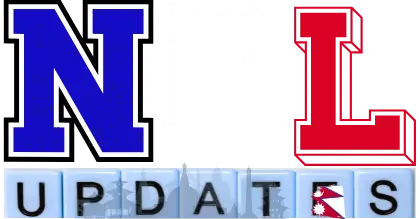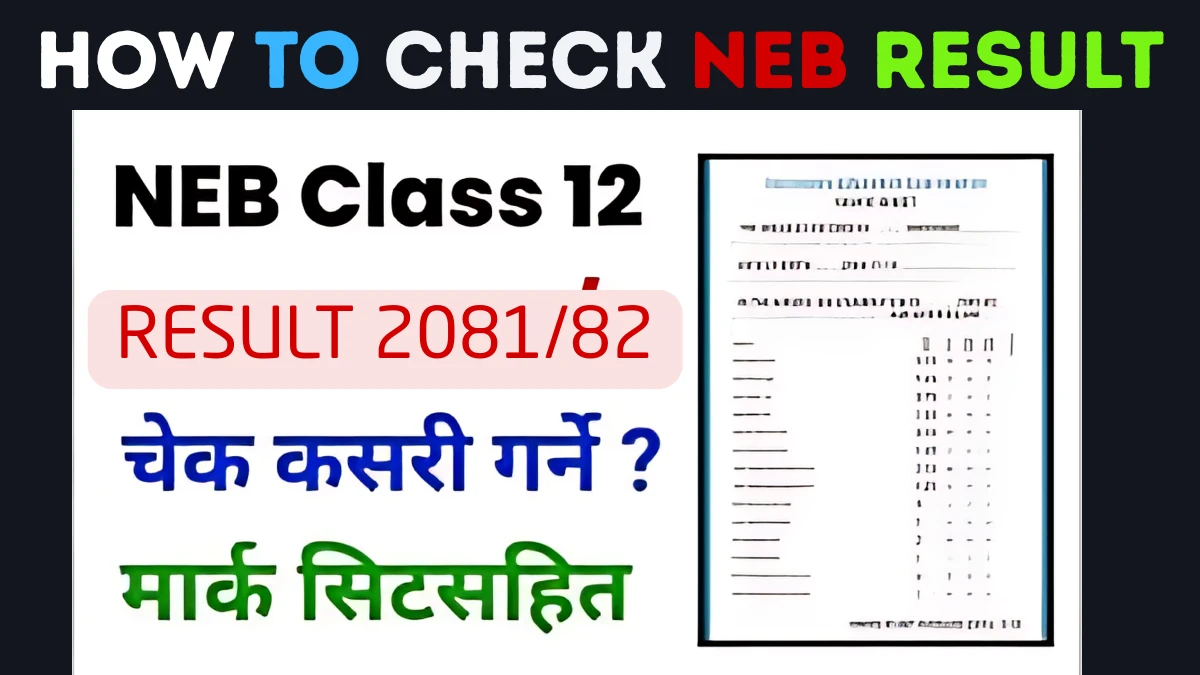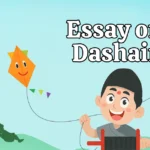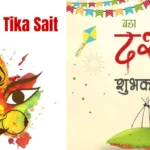The National Examination Board (NEB) is all set to publish the Class 12 result for the year 2081 BS (2025 AD) very soon. This result will cover all the students who appeared in the regular, partial, and grade improvement categories.
Whether you are excited to see your grades or simply unsure about the process, this guide will help you through how to check NEB result 2081 class 12 quickly and easily.
Exam Details for NEB 2081
- Total examinees: 511,525 students
- Regular students: 395,908
- Partial/grade improvement students: 115,617
- Total exam centers: 1,591
- Exam date: Baishakh 21, 2082 (May 4, 2025) – Jestha 2, 2082 (May 16, 2025)
- Exam time: 8:00 am – 11:00 am (3 hours)
These exams were held in Baishakh and Jestha 2082 across various centers in all 77 districts.
How To Check NEB Result 2081 Class 12
1. Check via Websites
You can check your result online with your Symbol Number and Date of Birth.
- Open any official result site (e.g., NEB result site or Nepal Telecom result portal).
- Enter your Symbol Number and other required information.
- Click Submit or Check Result.
- Your GPA and subject-wise gradesheet will appear. You can take a screenshot or download it.
You can visit the following links to check the result:
Tip: Result day traffic might slow down the websites. Be patient and try refreshing or waiting a few minutes.
2. Check via SMS
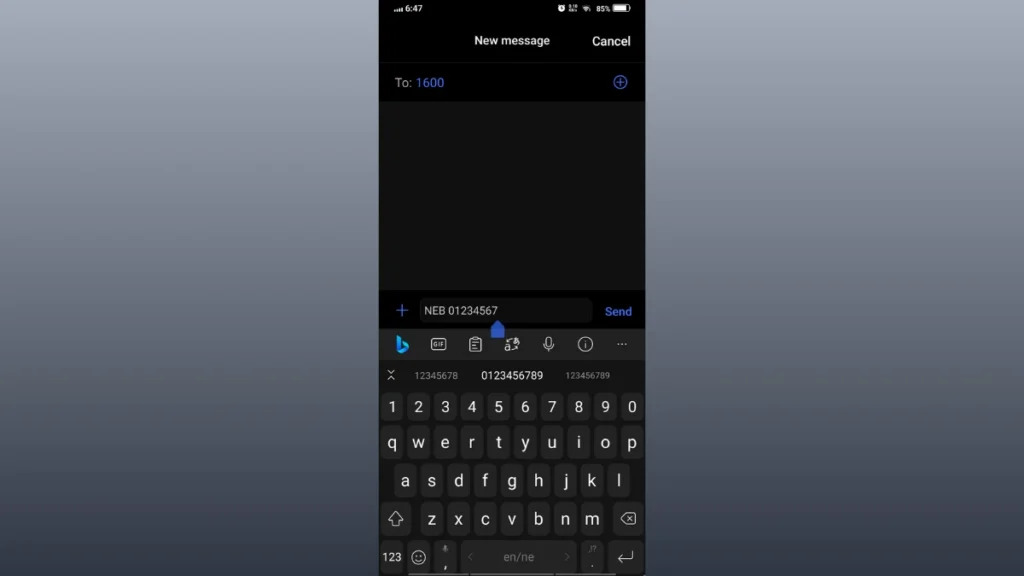
This is a quick method, especially when websites are slow or overloaded. You can follow the following steps in order to check your result through SMS.
- Open your phone’s SMS app.
- Type the message in this format:
NEB <space> SymbolNumber
Example:NEB 07912345 - Send it to 1600.
- You’ll get an SMS reply with your result (subject grades and GPA).
You can simply click the following button to send a message.
3. Check via IVR (Phone Call)
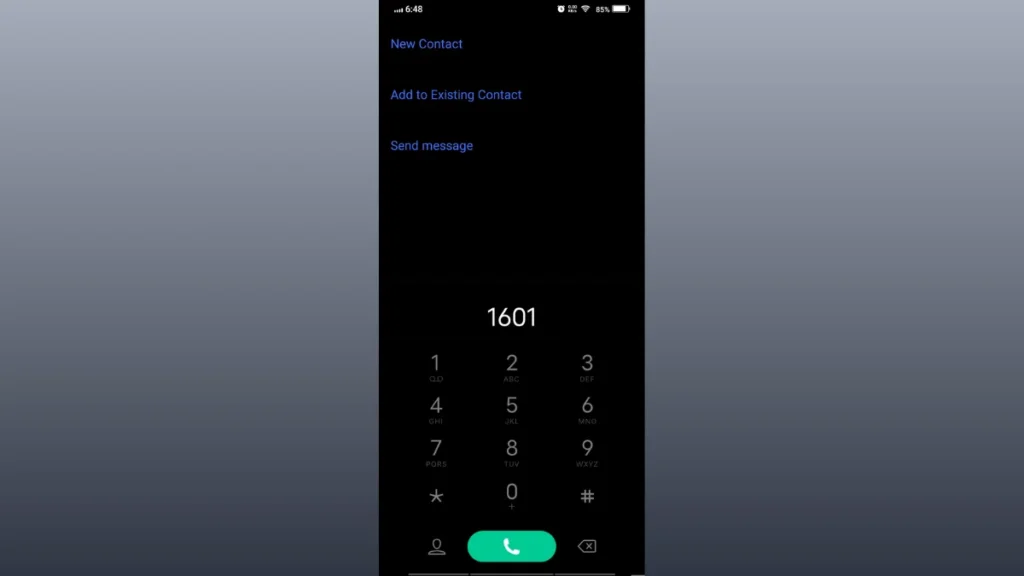
You can hear your result by calling through an Interactive Voice Response (IVR).
- Dial 1601 from any NTC number.
- Follow the voice instructions.
- Enter your Symbol Number using the keypad.
- Your result will be read out over the phone.
You can redirect to your dial pad just by clicking the following button.
4. Check via USSD (Nepal Telecom Users)
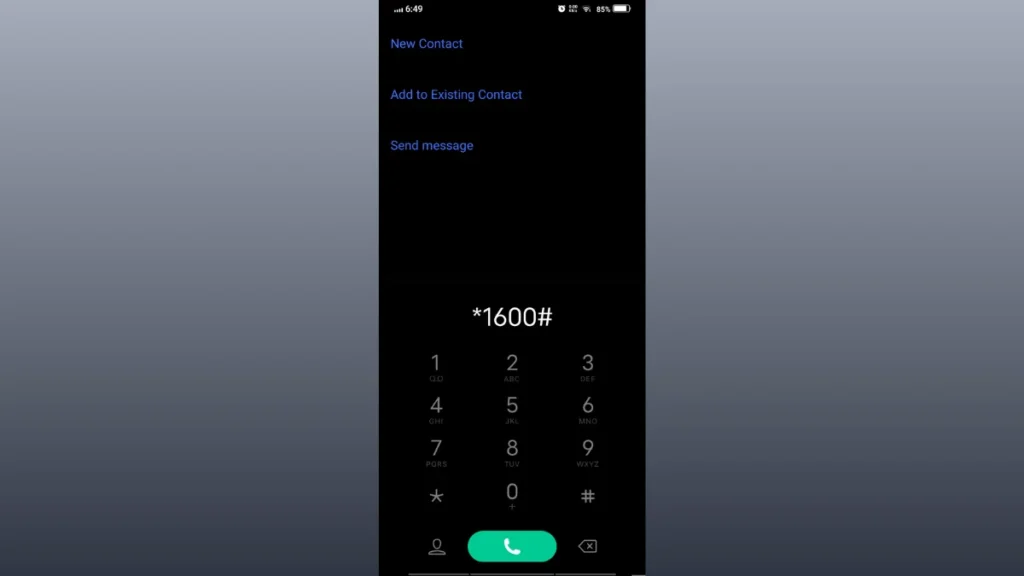
If you’re using a Nepal Telecom SIM, this is one of the fastest ways.
- Dial
*1600#on your phone. - Follow the on-screen prompts.
- Enter your Symbol Number.
- Your result will show directly on the screen.
You can click the following button to be redirected to the dial pad.
Grading System for NEB Class 12
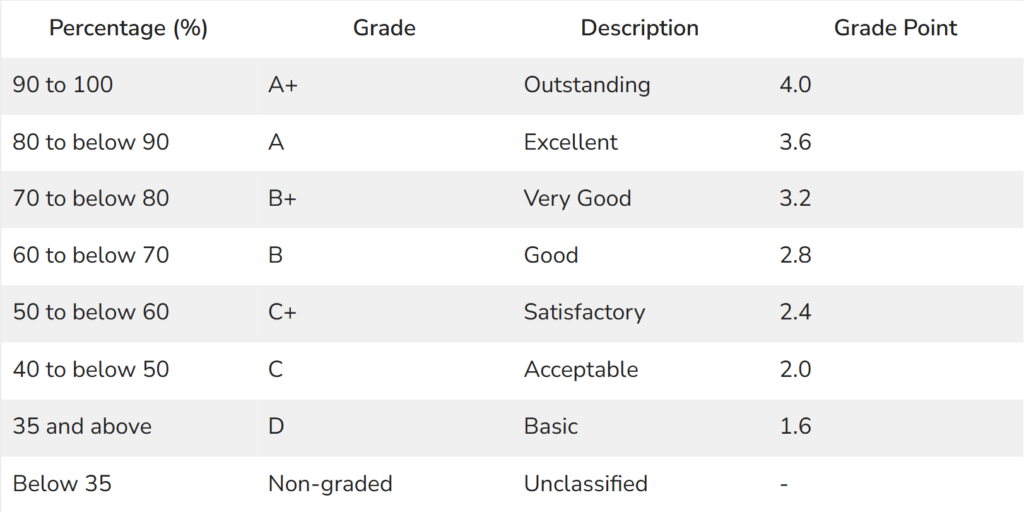
Final Tips
- Keep your Symbol Number and other information ready.
- Use multiple methods if one doesn’t work (e.g., try SMS if the website is busy).
- Once you get your result, take a screenshot or print it for future use.
The result will be published soon, so stay updated via reliable news sources or NEB’s official announcements.
Also Read:
- SEE Retotaling Process Explained: Get Your Rechecked Marks!
- Class 12 Result 2081 Published: Over 1.5 Lakh Students Get NG