Sometimes, your friend or family member may run out of balance and need help quickly. If you use Ncell, you can easily send some balance from your phone to theirs. This is called a balance transfer.
The simplest way is just by typing *17122*ReceiverNumber*TransferAmount# on the dialer and confirming the transaction.
In this article, we will show you how to transfer balance in Ncell in a fast and easy way. You just have to follow these simple methods.
Who Can Use Ncell Balance Transfer?
If you follow all the following conditions, then you will be able to transfer the balance between two Ncell numbers:
- Only Ncell prepaid users can send or receive balance.
- You must have enough balance on your phone to send (minimum Rs. 10).
- The person you’re sending to must also be using Ncell prepaid.
- Your SIM must be at least 3 months (90 days) old.
How to Transfer Balance in Ncell (2 Easy Methods)
You can send balance to someone using Ncell in two easy ways:
Transfer Using USSD Code (Quick Dial)
- Open your phone’s dialer.
- Dial this code:
*17122*ReceiverNumber*Amount# - Example: To send 50 NPR to 9800000000, dial
*17122*9800000000*50# - Press the call button.
- Then you’ll see a pop-up with a confirmation message, enter 1 and click Send to confirm.
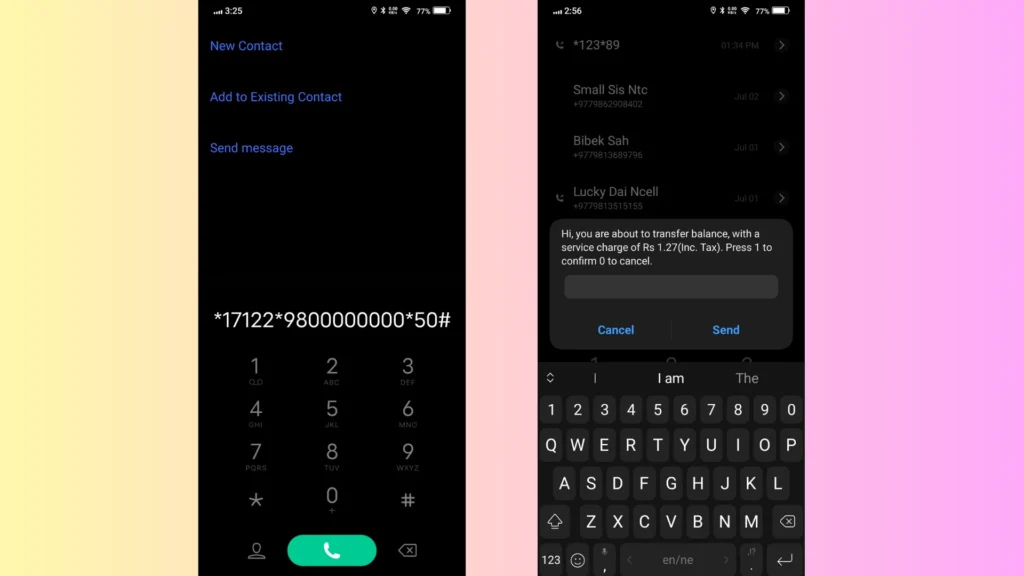
Transfer Using the Ncell App
- Open the Ncell App on your phone.
- Log in to your account.
- Go to the Balance Transfer section.
- Enter the receiver’s Ncell number and the amount you want to send.
- Click on the Transfer button.
- You will be asked if you want to transfer the amount or not. Click on Yes to confirm.
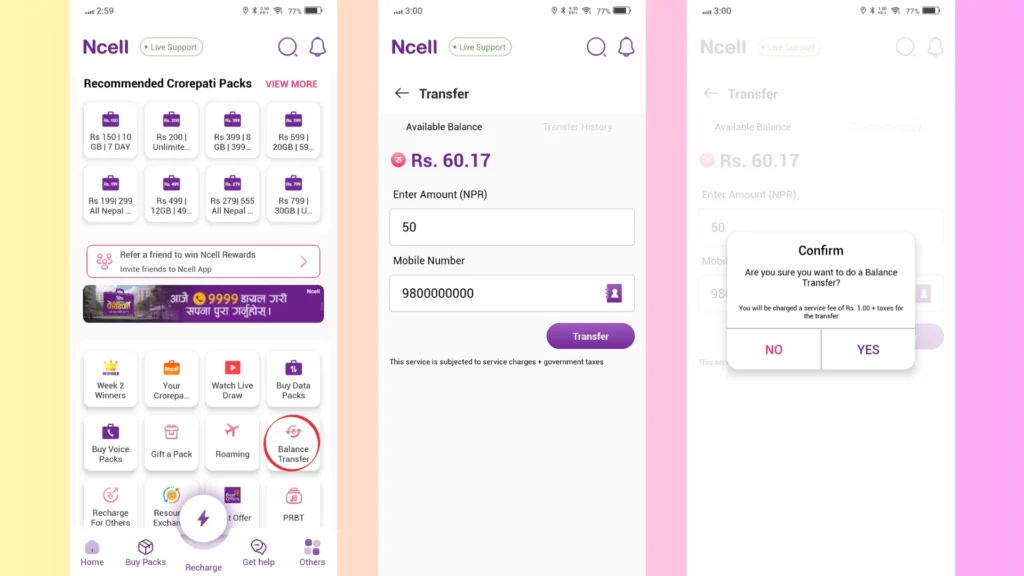
Ncell Balance Transfer Rules and Charges
Before you send the balance, keep these important rules in mind:
- You can send a minimum of Rs. 10 and a maximum of Rs. 200 per transfer.
- You can transfer balance up to 3 times a day.
- You will be charged Rs. 1.27 (including Tax) per transfer.
- The balance can be transferred between prepaid numbers only.
- Your SIM must be at least 3 months (90 days) old.
Common Issues and Quick Tips
Sometimes, you might face problems while transferring the balance. Here are some quick tips:
- Make sure you enter the correct receiver’s number. Even one wrong digit will cause failure.
- Check if you have enough balance to cover the amount plus any service charge.
- If the transfer fails, try again after some time or restart your phone.
- Balance transfer works only for Ncell prepaid users — it won’t work with postpaid numbers.
- Keep your phone’s network signal strong for faster processing.
If you follow these tips, your balance transfer will be smooth and easy!
FAQs
Can I transfer balance to any mobile number?
No, you can only transfer balance to other Ncell prepaid numbers.
Is there a fee for transferring balance in Ncell?
Yes, Ncell charges Rs. 1.27 (including Tax) per transfer.
What is the minimum and maximum amount I can send?
You can send a minimum of Rs. 10 and a maximum of Rs. 200 per transfer and up to 3 transactions a day.
Can I transfer balance using the Ncell app?
Yes, you can easily transfer balance through the Ncell mobile app by logging into your account.
Also Read:










